Azure Functions - PowerShell
PowerShell runtime in Azure Functions
This is part 2 in this series of articles on the Azure Functions platform. If you’re after part 1, check here: the what and why The following article will provide a more closer look at how Azure Functions can be used by you, the PowerShell guy.
Now that I have done a quick intro to Azure Functions in general, I also need to make a quick statement:
Azure Functions is still in active development and is undergoing a lot of changes. I will try to keep these articles as up to date as possible, but please keep an eye on the “last updated” date on the articles and compare it to the actual Azure Functions version out there.
With that out of the way, let’s get into it.
Getting started
I am going to assume here that you have already created your Function App, if not, please do that here: https://azure.microsoft.com/en-us/services/functions/
Environment
Azure Functions on the free tier (app service) is a shared environment. This means that you won’t get a dedicated runner for yourself to run your functions. This shouldn’t cause too many issues, permitted that Microsoft can scale the number of runners quickly enough if need be. I don’t want my customers to wait just because my job is queued up to be executed. There is however the option to change over to a different app service plan to get dedicated runners. Check here for more info: https://azure.microsoft.com/en-gb/documentation/articles/azure-web-sites-web-hosting-plans-in-depth-overview/ As of writing this article the PowerShell environment comes with PowerShell version 4 and the following configuration:
Name Value
---- -----
$
? True
^
args {}
ConfirmPreference High
ConsoleFileName
DebugPreference SilentlyContinue
Error {}
ErrorActionPreference Continue
ErrorView NormalView
ExecutionContext System.Management.Automation.EngineIntrinsics
false False
FormatEnumerationLimit 4
HOME
Host System.Management.Automation.Internal.Host.Int...
input System.Collections.ArrayList+ArrayListEnumerat...
InvocationId 430821e4-8e11-49c4-b25c-f3447b5d809e
MaximumAliasCount 4096
MaximumDriveCount 4096
MaximumErrorCount 256
MaximumFunctionCount 4096
MaximumHistoryCount 4096
MaximumVariableCount 4096
MyInvocation System.Management.Automation.InvocationInfo
NestedPromptLevel 0
null
OutputEncoding System.Text.ASCIIEncoding
PID 26508
ProgressPreference Continue
PSBoundParameters {}
PSCommandPath
PSCulture en-US
PSDefaultParameterValues {}
PSEmailServer
PSHOME D:\Windows\SysWOW64\WindowsPowerShell\v1.0
PSScriptRoot
PSSessionApplicationName wsman
PSSessionConfigurationName http://schemas.microsoft.com/powershell/Micros...
PSSessionOption System.Management.Automation.Remoting.PSSessio...
PSUICulture en-US
PSVersionTable {PSVersion, WSManStackVersion, SerializationVe...
PWD D:\Windows\system32
req D:\local\Temp\Functions\Binding\430821e4-8e11-...
REQ_HEADERS_ACCEPT application/json
REQ_HEADERS_ACCEPT-ENCODING gzip
REQ_HEADERS_ACCEPT-LANGUAGE en-US
REQ_HEADERS_CONNECTION Keep-Alive
REQ_HEADERS_DISGUISED-HOST dotest.azurewebsites.net
REQ_HEADERS_HOST dotest.azurewebsites.net
REQ_HEADERS_MAX-FORWARDS 10
REQ_HEADERS_ORIGIN https://functions.azure.com
REQ_HEADERS_REFERER https://functions.azure.com/?trustedAuthority=...
REQ_HEADERS_USER-AGENT Mozilla/5.0
REQ_HEADERS_X-ARR-LOG-ID b0502400-7351-46c6-900c-a9d07070fe07
REQ_HEADERS_X-ARR-SSL 2048|256|C=US, S=Washington, L=Redmond, O=Micr...
REQ_HEADERS_X-FORWARDED-FOR 123.254.126.130:21429
REQ_HEADERS_X-FUNCTIONS-KEY 1zR863sFjMesKNgJh1Rq7TFjcSdBls7ai3QMswBXhqUJtg...
REQ_HEADERS_X-LIVEUPGRADE 1
REQ_HEADERS_X-MS-DEFAULT-HO... dotest.azurewebsites.net
REQ_HEADERS_X-ORIGINAL-URL /api/httptriggerpowershell1
REQ_HEADERS_X-SITE-DEPLOYME... dotest
REQ_METHOD POST
res D:\local\Temp\Functions\Binding\430821e4-8e11-...
ShellId Microsoft.PowerShell
StackTrace
true True
VerbosePreference SilentlyContinue
WarningPreference Continue
WhatIfPreference False
The following modules are available by default:
Name Version
---- -------
AppLocker 1.0.0.0
Appx 1.0.0.0
BitsTransfer 1.0.0.0
BranchCache 1.0.0.0
CimCmdlets 1.0.0.0
DirectAccessClientComponents 1.0.0.0
Dism 1.0
DnsClient 1.0.0.0
FileServerResourceManager 1.1.1.1
iSCSI 1.0.0.0
IscsiTarget 1.0.0.0
ISE 1.0.0.0
Kds 1.0.0.0
Microsoft.PowerShell.Diagnostics 3.0.0.0
Microsoft.PowerShell.Host 3.0.0.0
Microsoft.PowerShell.Management 3.1.0.0
Microsoft.PowerShell.Security 3.0.0.0
Microsoft.PowerShell.Utility 3.1.0.0
Microsoft.WSMan.Management 3.0.0.0
MsDtc 1.0.0.0
NetAdapter 1.0.0.0
NetConnection 1.0.0.0
NetLbfo 1.0.0.0
NetQos 1.0
NetSecurity 1.0.0.0
NetSwitchTeam 1.0.0.0
NetTCPIP 1.0.0.0
NetworkConnectivityStatus 1.0.0.0
NetworkTransition 1.0.0.0
PKI 1.0.0.0
PrintManagement 1.0
PSDiagnostics 1.0.0.0
PSScheduledJob 1.1.0.0
ScheduledTasks 1.0.0.0
SecureBoot 1.0.0.0
SmbShare 1.0.0.0
Storage 1.0.0.0
TroubleshootingPack 1.0.0.0
TrustedPlatformModule 1.0.0.0
VpnClient 1.0.0.0
Wdac 1.0.0.0
WebAdministration 1.0.0.0
Whea 1.0.0.0
WindowsDeveloperLicense 1.0.0.0
WindowsErrorReporting 1.0
PEF 1.1.0.0
AzureRM.ApiManagement 1.1.0
AzureRM.Automation 1.0.8
AzureRM.AzureStackAdmin 0.9.5
AzureRM.AzureStackStorage 0.9.6
AzureRM.Backup 1.0.8
AzureRM.Batch 1.1.0
AzureRM.Cdn 1.0.2
AzureRM.Compute 1.3.0
AzureRM.DataFactories 1.0.8
AzureRM.DataLakeAnalytics 1.1.0
AzureRM.DataLakeStore 1.0.8
AzureRM.Dns 1.0.8
AzureRM.HDInsight 1.1.0
AzureRM.Insights 1.0.8
AzureRM.KeyVault 1.1.7
AzureRM.LogicApp 1.0.4
AzureRM.Network 1.0.9
AzureRM.NotificationHubs 1.0.8
AzureRM.OperationalInsights 1.0.8
AzureRM.Profile 1.0.8
AzureRM.RecoveryServices 1.1.0
AzureRM.RecoveryServices.Backup 1.0.0
AzureRM.RedisCache 1.1.6
AzureRM.Resources 1.1.0
AzureRM.SiteRecovery 1.1.7
AzureRM.Sql 1.0.8
AzureRM.Storage 1.1.0
AzureRM.StreamAnalytics 1.0.8
AzureRM.Tags 1.0.8
AzureRM.TrafficManager 1.0.8
AzureRM.UsageAggregates 1.0.8
AzureRM.Websites 1.1.0
Azure 1.4.0
Azure.Storage 1.1.2
I wasn’t able to figure out which OS this is running as you don’t have access to WMI, which is totally fine, you shouldn’t need to anyways.
Example Function with http trigger
I used the following PowerShell “Function” at a meetup the other day to demonstrate the service. (actual code available here )
The code can be copied into the HttpTrigger template code window without change and then executed by calling the function’s URL with a query_string provided on the URL.
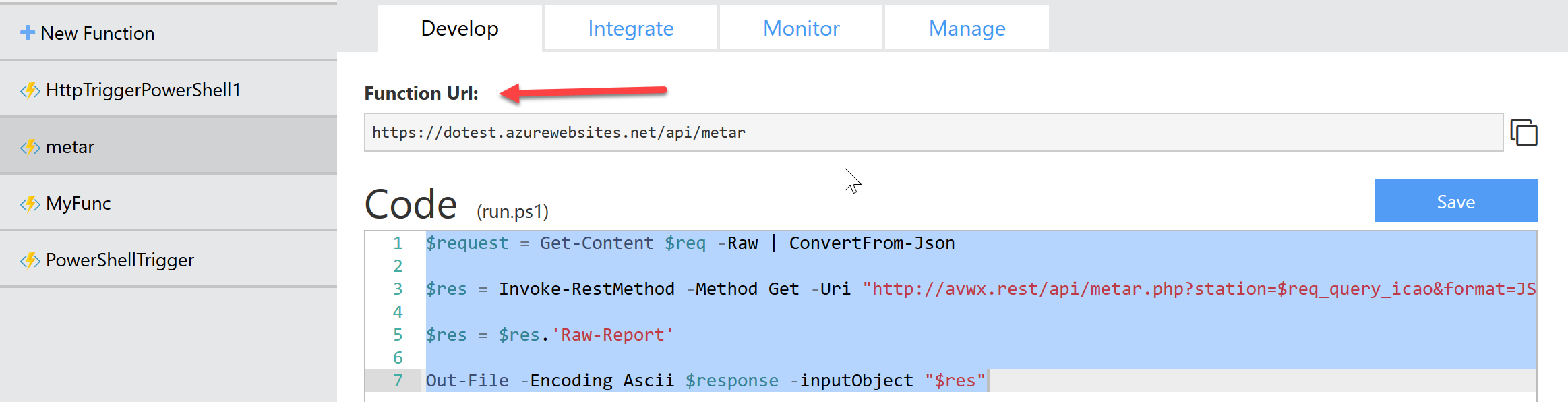
In my example I would execute it like this: https://dotest.azurewebsites.net/api/metar?icao=ymml
I have enabled anonymous authorization for this test function, which means that I don’t have to provide any auth keys in order to execute this function.
The purpose of this function is to query an external API, prettify the output and present the user with the weather at a given airport, in this example this is YMML (Melbourne Tullamarine in Australia)
Internal variables (query string)
The function needs input in form of a string, the 4 letter code for the airport to get the weather for. We can provide the input on the URL as a query string as you might have already seen in above example. Azure Functions will know what to do with it and then create environment variables for each of the parameters provided in the header in the form of $req_query_<param>. Check above code for the use of this parameter.
Again, this is not documented right now and might change in future versions.
Clean up after yourself in your dev environment
Make sure (like I will after publishing this article) that you disable the function when you’re done with it and have no authorization configured on it.
In the next article I will cover custom modules and the config of your Function.

Leave a Comment