AppDNA AppTitude–which path will you take? Project planning made easy
Are you on the edge of a migration project and have to decide how to deploy your applications to your customers? (And by users I mainly mean users, because I see myself more as a service provider.) Or do you have to chose between a number of applications and don’t know which one fits best into your deployment system?
Apptitude can help you plan your deployment strategy and shorten your project by a considerable amount of time.
Forward Paths
By creating forward paths for your application portfolio you get a perfect view for example of what your best deployment strategy will be. Forward paths are scripts in a kind of VB like script language. And although I’m not the best VB scripting guy, in fact, I kinda suck at VB, it’s really not that challenging to create your own forward paths.
Apptitude comes with some default “Forward Path Templates” showing you how it’s done.
I have created a forward path telling me how I should deploy an application, depending on Apptitude’s analysis.
My Scenario:
I don’t know what to do with my applications. (That’s usually the case!) I would really like to stream my applications to my XenApp servers, XenApp6 of course! If that doesn’t work, I’d still like to use XenApp6 with locally installed applications. If that doesn’t work either, I’d like to stream my apps to the user’s local OS. And if everything fails I will have to install my apps locally onto the user’s OS.
The results of my forward path looks like this:
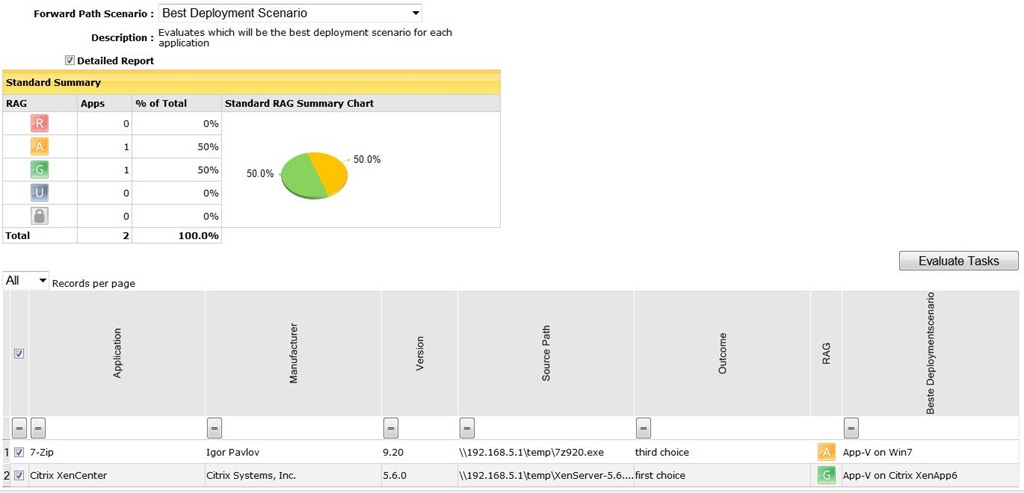
I can now see at one glance which applications can fulfil my wishes and which don’t.
DIY
If you want to create a forward path yourself, just click on “Forward Path config” and have a look at what you can do.
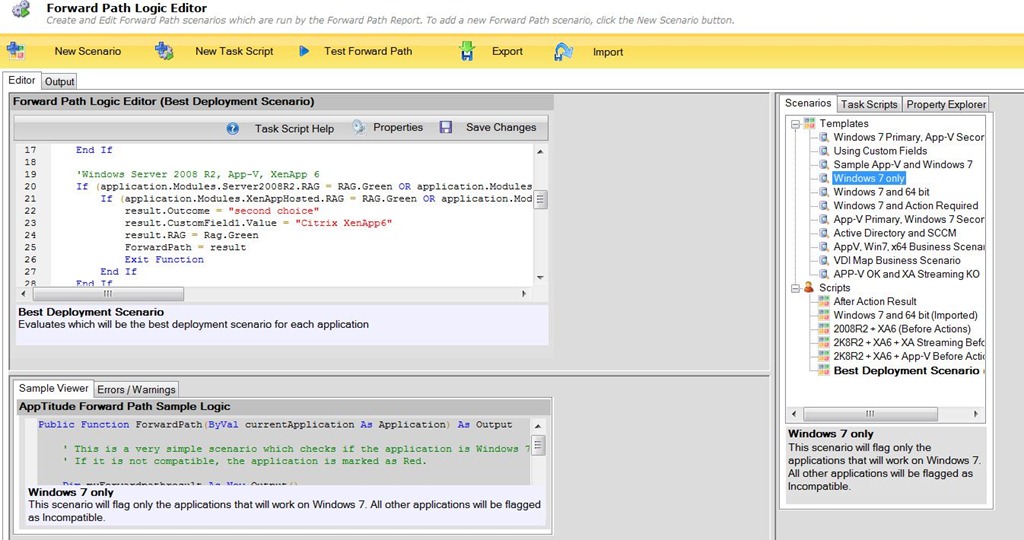
Contact me if you need some help with it!

Leave a Comment